Khajane 2 Portal Karnataka – With the advent of Technology and boost the initiative of Digital India, the YS Yediyurappa led government has initiated the Khajane 2 Portal Karnataka with the basic motive to provide a unified service whereby the citizens and civil servants of the state will be able to look after the financial business and challan services of the treasury activities. Thus, the Portal facilitates the user with a treasury system to avoid discrepancies and lead a simplified system. Through this article we will provide the users with the complete information of Khajane 2 Portal generating challan, searching and tracking the status, Login procedure, etc.
Khajane 2 Login Portal 2024
Contents
- 1 Khajane 2 Login Portal 2024
- 2 khajane2.karnataka.gov.in Khajane 2 Portal Login K2 Challan Generation Status
- 3 How to Generate the Challan on Khajane 2 Portal Karnataka?
- 4 How to Search Challan under Khajane 2 Portal Karnataka?
- 5 How to Verify Challan Payment Status?
- 6 How to Search the UTR status under Khajane 2 Portal ?
- 7 How to Login into Khajane 2 Portal Karnataka
- 8 Important Links
- 9 Khajane2 Login FAQ
Khajane 2 Portal Karnataka is primarily an Integrated Financial Management System of the Karnataka Government which runs on the mechanism of easy portability giving the users ease of access across the various unified departments of the state whereby the user shall fill up the challan, track the status of challan, have a variety of gateways of payment for the secured transaction and provide financial functions inside the single platform.
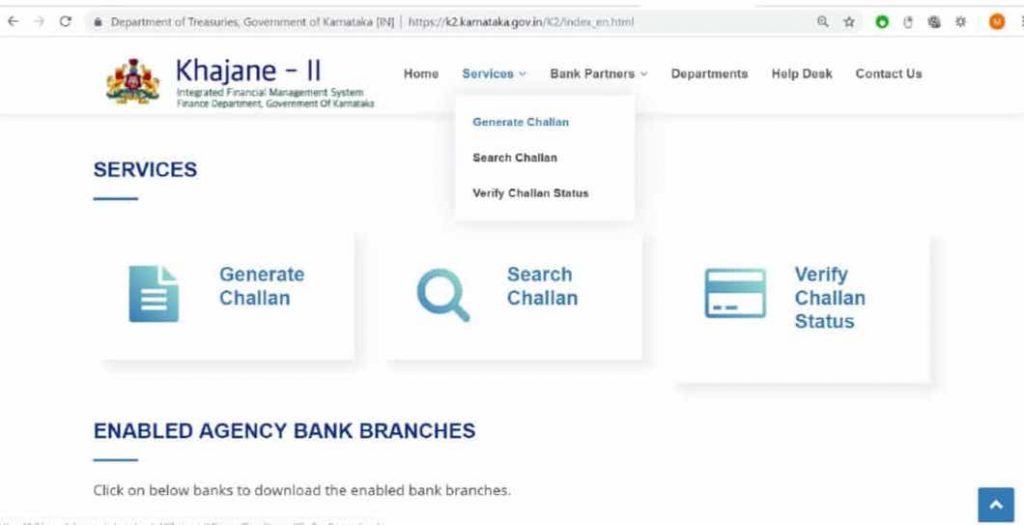
khajane2.karnataka.gov.in Khajane 2 Portal Login K2 Challan Generation Status
| Name of the portal | Khajane 2 Login |
| Category | Login |
| Portal Type | Integrated Financial Management System |
| Concerned Department | Finance Department, Govt. of Karnataka |
| State | Karnataka |
| Purpose | To manage the financial business of the Govt. |
| Official Site | k2.karnataka.gov.in |
Services on Khajane 2 Portal
Khajane 2 portal offers various services related to state finance department. The list of all the available services on the portal is given here-
- Generate Challan
- Search Challan
- Verify Challan Status
- Citizen Facilitation Centers
- Search Pensioner Payment Status
- New Pension Scheme
- Search UTR
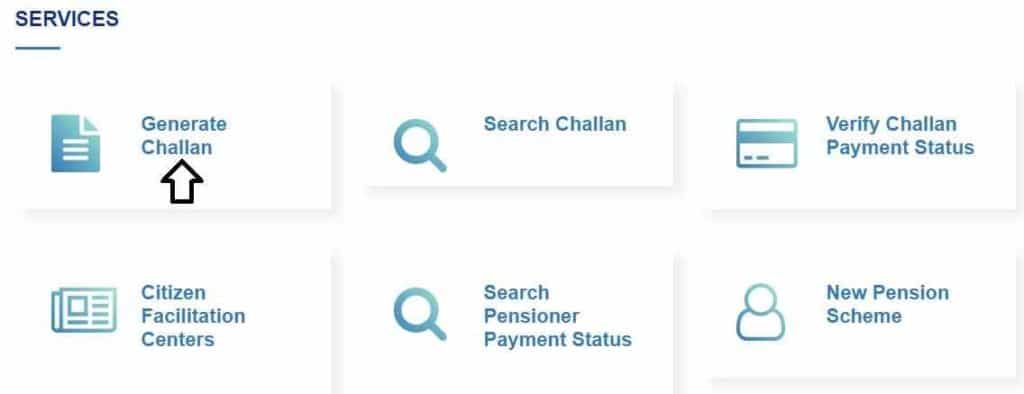
Payment Mode in K2 Login Karnataka
- NEFT
- Credit Card
- Debit Card
- Internet Banking
- BHIM/UPI
- Point of Sale (POS)
- Over The Counter
- Payment via Citizen Facilitation Centers such as Karnataka One, Bangalore One etc.
- Payment at the Departmental Offices or Counters
How to Generate the Challan on Khajane 2 Portal Karnataka?
For the Challan Generation the kannadigas are required to follow the steps provided below:
- Once the Services section is opened on the screen, the citizen should click on the initial of the Generate Challan trait appearing in the initial.
- The Challan Generation window will be opened on the screen.
- To initiate with the Challan Generation form, the citizen needs to fulfill the following sections:
- Provide the Date of Challan
- Provide the details of Remitter such as :
- Full Name of the Citizen
- Email address of the applicant
- Residential address of the Applicant
- Mobile Number of the citizen
- Next in the Department Details section , Applicant will be required to enter the details as follows:
- Category( whether Government, Deposits, ZP, TP, GP)
- Select the District from the drop down
- Write down the name of the Department concerned
- Mention the DDO Code and DDO Office concerned.
- In the last section of Purpose Details, citizens are ought to be writing these information:
- Select the Purpose from the Drop down
- Purpose Specific ID
- Head of Account
- Total amount incurred on the Challan purpose
- At last, the Applicant shall click on the Add button for additional manual information and click on the Submit button provided on the bottom to Successfully generate the Challan on Khajane 2 Portal Karnataka.
PM Kisan Samman Nidhi Yojana 8th Installment Status
How to Search Challan under Khajane 2 Portal Karnataka?
- Go to the Official web portal of the Khajane 2 .
- Scroll down and check the Service menu located on the bottom.
- From the service menu, Click on the Search Challan option .
- Now the site wil get redirected to the Search Challan window.
- In the Search Challan window, the citizen wil be required to provide the details as follows:
- Challan reference Number
- Bank Reference Number
- Enter the generated Captcha code
- Click on the Search button to check the search results for Respective Challan of the citizen
How to Verify Challan Payment Status?
- From the service section of the official portal of Khajane 2 Portal, click on the Verify Challan Payment Status.
- A redirected window as shown in the image below of the E-Payment status will appear on the screen.
- The Kannadiga is required to enter the Reference Number provided at the time of registration and enter the generated captcha inside the textbox.
- On clicking the submit button, the Payment status of the citizen challan will appear on the screen.
How to Search the UTR status under Khajane 2 Portal ?
UTR basically stands for the Unique transaction Reference Number code that is 22 characters long and is mostly produced to have a check on the transaction initiated from the Real time gross settlement. Under the Khajane Two Portal, the citizen shall also check whether his UTR status is active or not. The process to check the same is provided below:
- Inside the Service Section of the portal, click on the Search UTR option located at the bottom.
- The UTR window will be opened whereby the applicant shall provide his UTR and verification code in order to search the UTR as well resetting the UTR.
pmkisan.gov.in Beneficiary Status
How to Login into Khajane 2 Portal Karnataka
The Applicants of Karnataka who have registered under the Khajane 2 Portal Karnataka shall Login to the portal through the steps provided below:
- Visit the Official Web Portal of Khajane 2 of the Treasury Department of Karnataka
- Inside the homepage, click on the Sign-in option being located in the top left corner of the portal. Two of the section of DMS and IFMS will appear which the applicant shall choose as per their convenience.
- The Khajane 2 Login Portal will be displayed.
- The applicant will need to enter the Username and Password created during the time of Registration.
- Lastly the applicant will need to enter the generated captcha code inside the textbox and click on the Sign In button to Login successfully.
PM Kisan Yojana Registration 2022
Khajane 2 Portal Karnataka Helpdesk
The Khajane 2 Portal is embedded with the helpline that is there to resolve the complaints and queries of the citizens of Karnataka. The information of the undersigned authorities is provided below:
- Contact Number: 080-22288801/18004254252 / 9241300300
- Whatsapp number: 8050031331
- Khajane 2 Portal Karnataka Email address: [email protected]
Important Links
| Khajane 2 Official portal | https://khajane2.karnataka.gov.in/authn/ |
| Khajane II Challan Generation Link | Click Here |
| Khajane 2 Challan Search | Click Here |
| Khajane 2 Verify Challan Payment Status | Click Here |
| Khajane 2 Pensioner Payment Status Search | Click Here |
| Helpdesk | Click Here |
Khajane2 Login FAQ
What criteria are required to search Chalan under this portal?
The user will require to write down the Challan Reference number and Bank reference number in order to Search the Chalan in the Khajan Two portal.
How can I verify my Challan Payment Status under Khajane 2 portal?
You need to enter the reference number issued to you during the time of challan generation in order to verify the Challan Payment status under the Khajane two portal.
What is UTR and what is its use in the Khajan 2 Login Portal?
UTR stands for Unique Transaction Reference Number that comprises 22 characters and is used to check the RTGS and gateway inside the portal.

Wordsmith is a 30-year-old site administrator and coder with a Bachelor of Technology (B.Tech) degree. With a passion for technology and a natural aptitude for coding, Wordsmith has honed his skills in various programming languages and has extensive experience in developing websites and web applications.